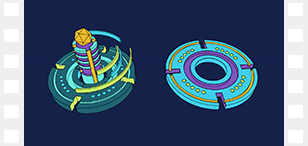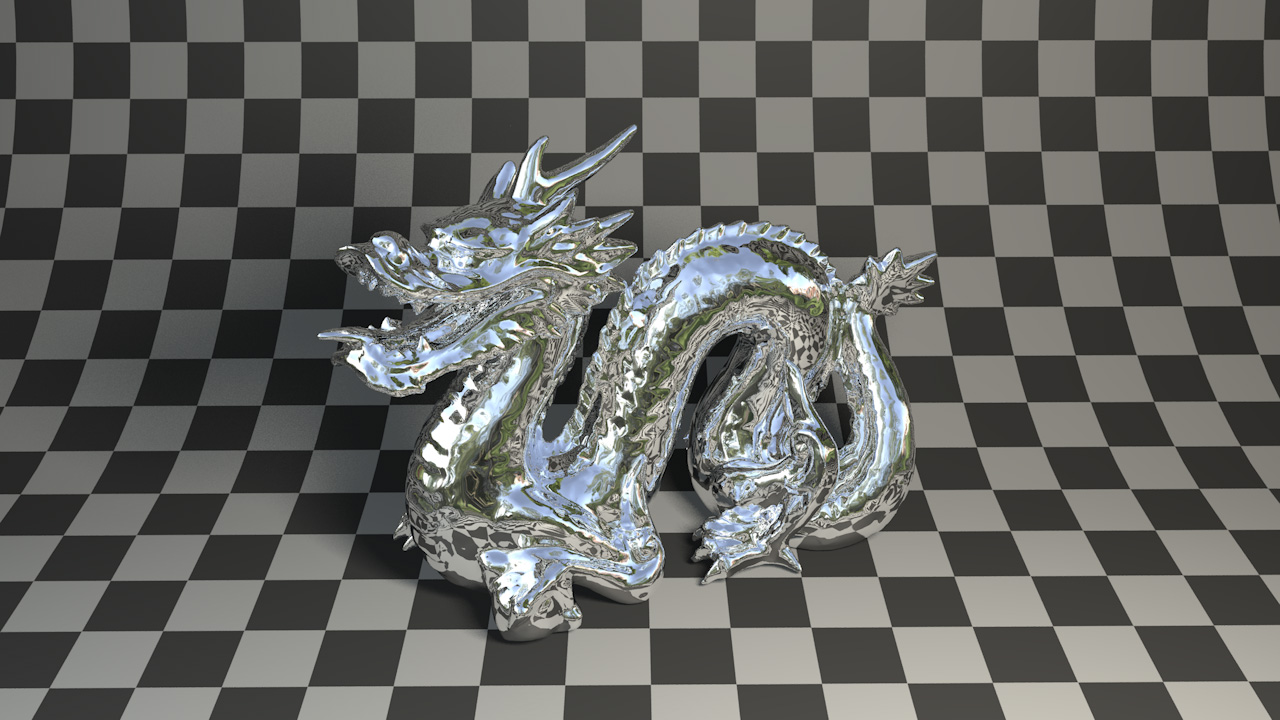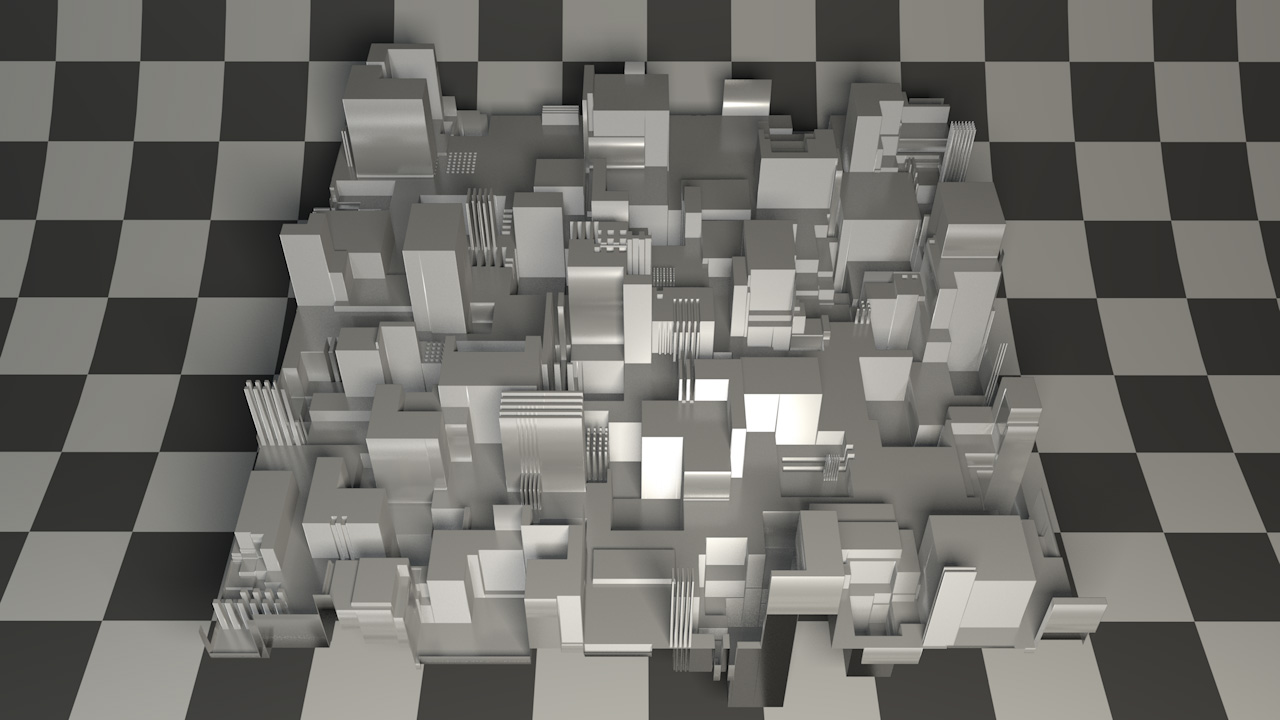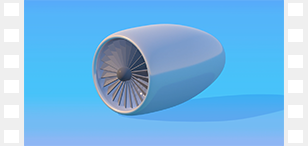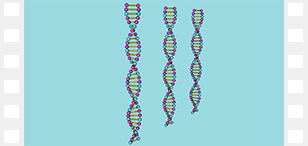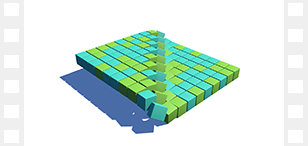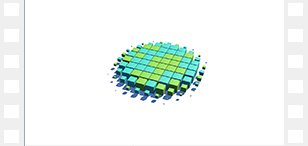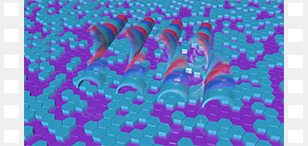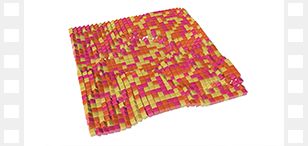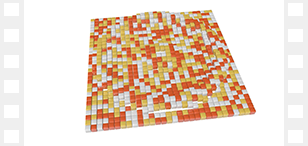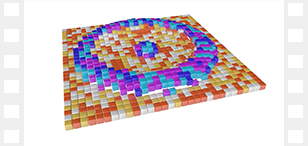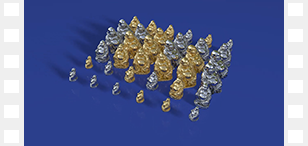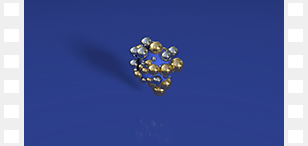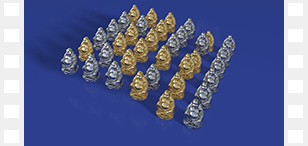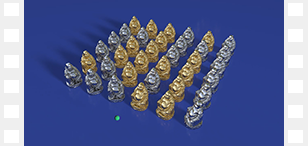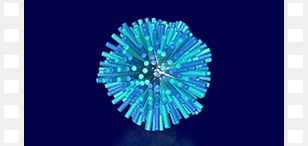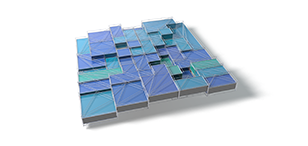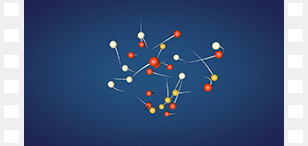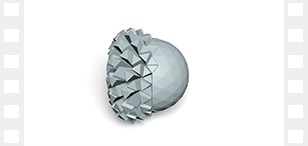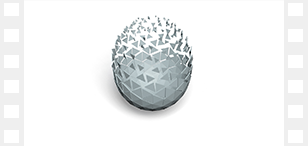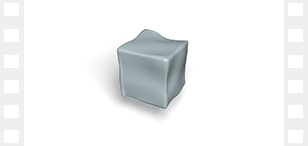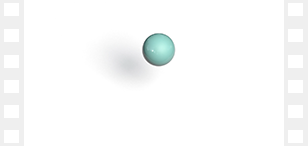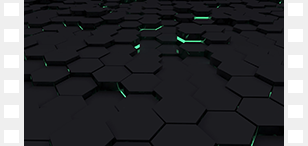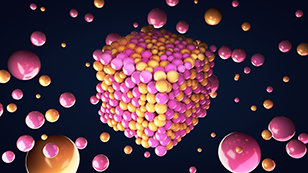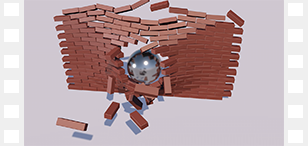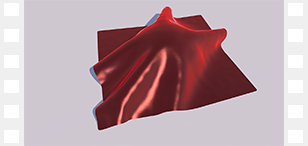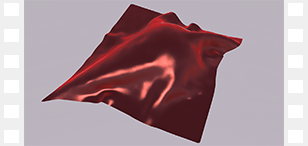Cinema 4D
 Spline
Spline After Effects
After Effects Cinema 4D
Cinema 4D 3ds max
3ds max Unity
Unity
 Blender
Blender

I studied Cinema 4D on the Super Cinema 4D course, 2018
link1
link2
1 - Introduction to C4D
modeling of a train, a bridge, trees, animation, rendering
2 - Interface, settings and functions
movement of objects on trajectories, animation, rendering
3 - Parametric modeling
creation of objects by means of object bul, animation, render
4 - Deformers
parametric modeling of headphones by means of deformers
5 - Light and shadow
lighting1,
lighting2
lighting settings, isometric views
6 - Materials and textures
*
Buddha1,
Buddha2,
Buddha3,
Buddha4,
Buddha5,
Buddha6,
Buddha7,
Buddha8,
Buddha9,
Buddha10,
Buddha11,
Buddha12,
displacement текстура,
bump,
glow
settings for materials, textures
7 - Render in Cinema 4D
motion blur, render
shape animation in isometric projection using the sketch and toon effect to create flat graphics in 3d
camera settings with blur and focus in the center, render, color correction
study of render settings, light sources, multipasses, render with settings for post-processing, post-processing settings in After Effects
8 - Animation in Cinema 4D. MoGraph
creating dna animations using cloners and rotation, using the sketch and toon effect
animation of cubes using plain effector and cloner
animations using step and plain effectors
animations using the effects plain, random, weight paint brush, selection
animations using shader, delay, plain effector, animated texture and cloner
using Effectors Formula, Time and Target
animating individual elements of an object using fracture, plain and delay effectors
cloner with sound effector in step and delay effector modes
animation of objects using Voronoi Fracture, plain and delay effectors
creating reliefs using Voronoi Fracture, Matrix object, random effect and atom array
animation of the pattern using the MoInstance object, cloners and the step effector
animation of objects in the cloner using random noise, tracer and sweep objects
splitting objects using MoExtrude and PolyFX objects, adding a plain effector, animation fallow, bevel, delay effector
animation of parameters in deformer in random of the object
manual animation in Timeline
endlessly looping animation on shader effector
rendering cars from the library, post-processing in After Effects
9 - Dynamics
settings for the dynamics of rigid bodies and collider bodies, adding wind forces, turbulence vibrations
emitter object settings
animation of babin rotation using the Mograph time effector, animation of rotation in the cloner, settings for rigid bodies and collider bodies at the ribbon, chair, floor and wall, settings for friction and jump of objects, creation and settings of the emitter object, dynamics settings, also added time animation on the wall
dynamics of falling balls from the cloner into the jar, physical rendering with multi-pass layers, post-processing of the image in After Effects with the addition of effects
filling balls inside the volume of the cube, minimal post-processing in After Effects
collision of the ball rigit body with a wall, assigning a custom initial vilocity in the dynamics of the ball, bouncing and friction of objects, using the MoGraph Selection effector to sample a specific collision area if necessary, determining body mass for the interaction force, standby mode to start the dynamics
animation of the fall of the statue using Voronoi Fracture and Connector, material settings
animation of flags with cloth tag, wind settings
dropping the cloth onto the object, dragging the cloth with the cloth belt
dynamics of soft bodies soft body, customized the jelly balls materials to resemble the video in the tutorial
completed a tutorial on the author's video: magnetizing balls using the inheritance effector and particles attractor
settings for lighting, camera, materials for balls (version1), render animation