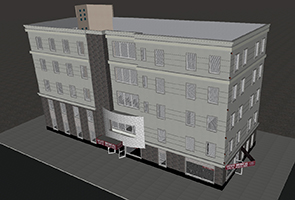It was a long time ago in 2003, but I remember this work as I did it, then there were no 3d in browsers, even in flash, 3d libraries under the browsers were only created, there was no unity3d, even the examples on x3d were then very simple, but it was interesting ...
The goal was to develop a technology to x3d 3d tour of the building and promises more effective understanding of the technology. I studied this technology, it was called Cortona Vrml/x3d, now it has a site bitmanagement.com. Building on the technology developed x3d, to view it is necessary to install a plug-in ie and opera X3D Viewer (3.1 Mb) or here.
To view you need open the assembly file index.x3d or  archive. In index.x3d loaded components of the project (part of the walls, windows, doors, etc.) Of the individual files. Starting point view changed their position and some of the files are loaded with errors, they should skip and twist his arm to find the building. The building has the ability to open the door, the player offers different ways of movement, so you can not only walk, but also to quickly fly to any place, inspect it from different angles, move through walls. The player has the possibility by clicking on the 3d-objects goes to the other points in a scene or links can be controlled by scripts, creating the animation of moving objects, or objects in the scene to control the properties.
archive. In index.x3d loaded components of the project (part of the walls, windows, doors, etc.) Of the individual files. Starting point view changed their position and some of the files are loaded with errors, they should skip and twist his arm to find the building. The building has the ability to open the door, the player offers different ways of movement, so you can not only walk, but also to quickly fly to any place, inspect it from different angles, move through walls. The player has the possibility by clicking on the 3d-objects goes to the other points in a scene or links can be controlled by scripts, creating the animation of moving objects, or objects in the scene to control the properties.
This work I simulated the code to x3d, without modeling in 3ds Max. Objects by code x3d weighed little, and it came up for web-design.
The weight of the finished 5-storey medical center (frame windows, walls, floors) 500 кб, half of them spent on clean code, and the rest was spent on the texture. Further filling of the building led to the fact that the movement of the building was carried out with delays and browser plugin freezes.Implementation code 3d-consuming process, this technology is an alternative to steel 3d shooting objects with the creation of virtual tours.
Now the medical center can be seen in google map.
This x3d technology required the installation of a special plugin for ie and opera, there was no plugin for other browsers. X3d technology is interesting, but before due to the lack of cross-browser and the need to install the plugin was not possible to use for all users. Now there is a script that allows you to use x3d in a browser without a plugin.
There is documentation of this technology with examples. I looked at all of them superficially.
Now some of the capabilities of this technology can be used in the browser without installing the plugin, referencing the js and css.
<script type='text/javascript' src='http://www.x3dom.org/download/x3dom.js'></script>
<link rel='stylesheet' type='text/css' href='http://www.x3dom.org/download/x3dom.css'></link>