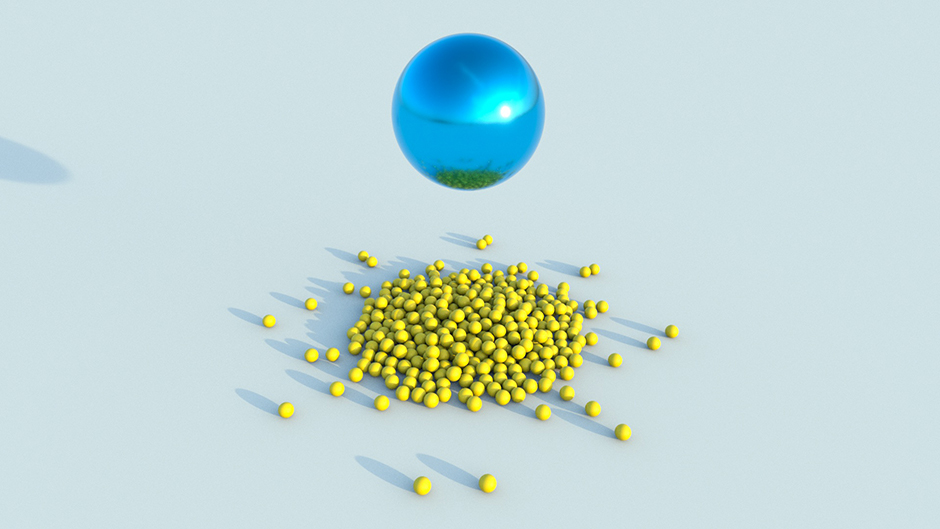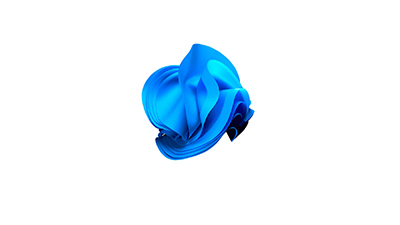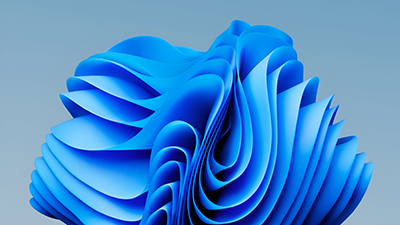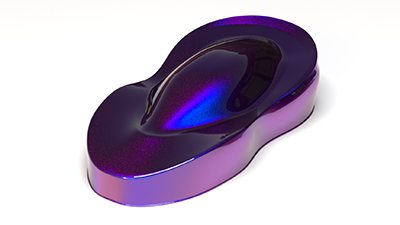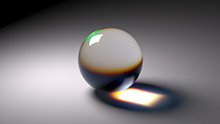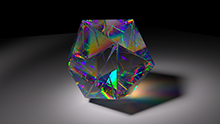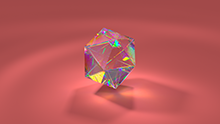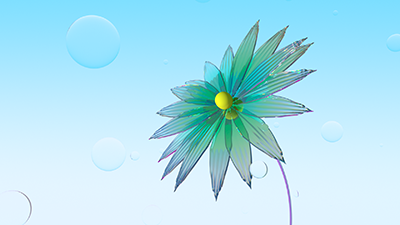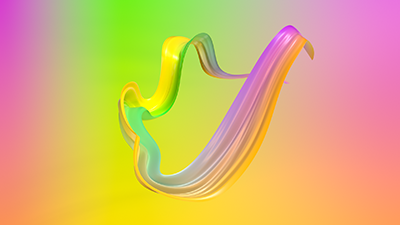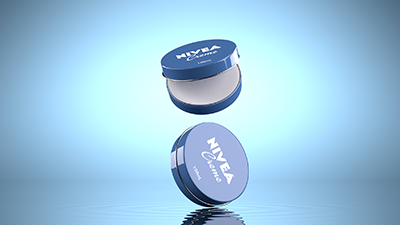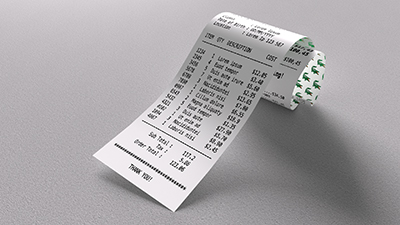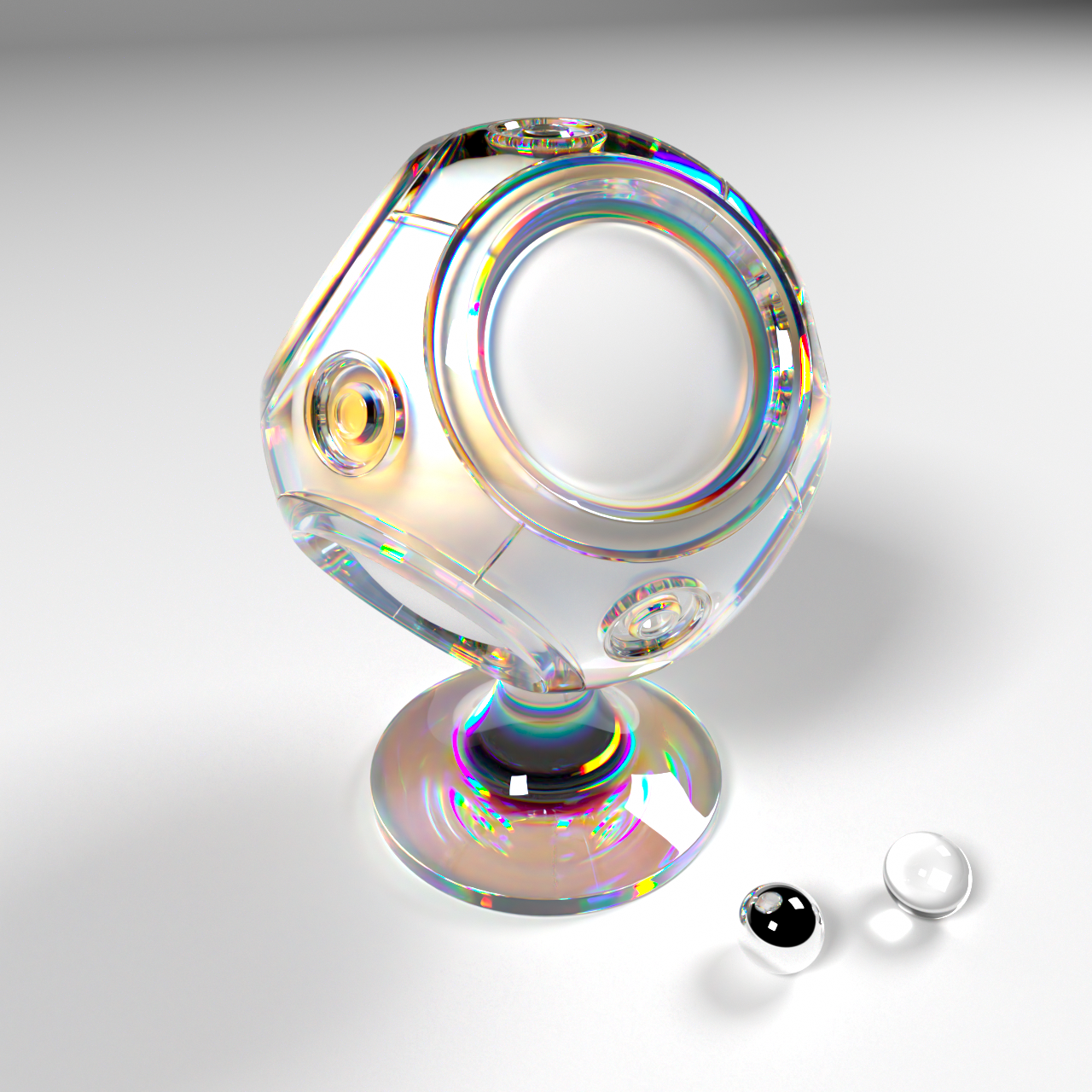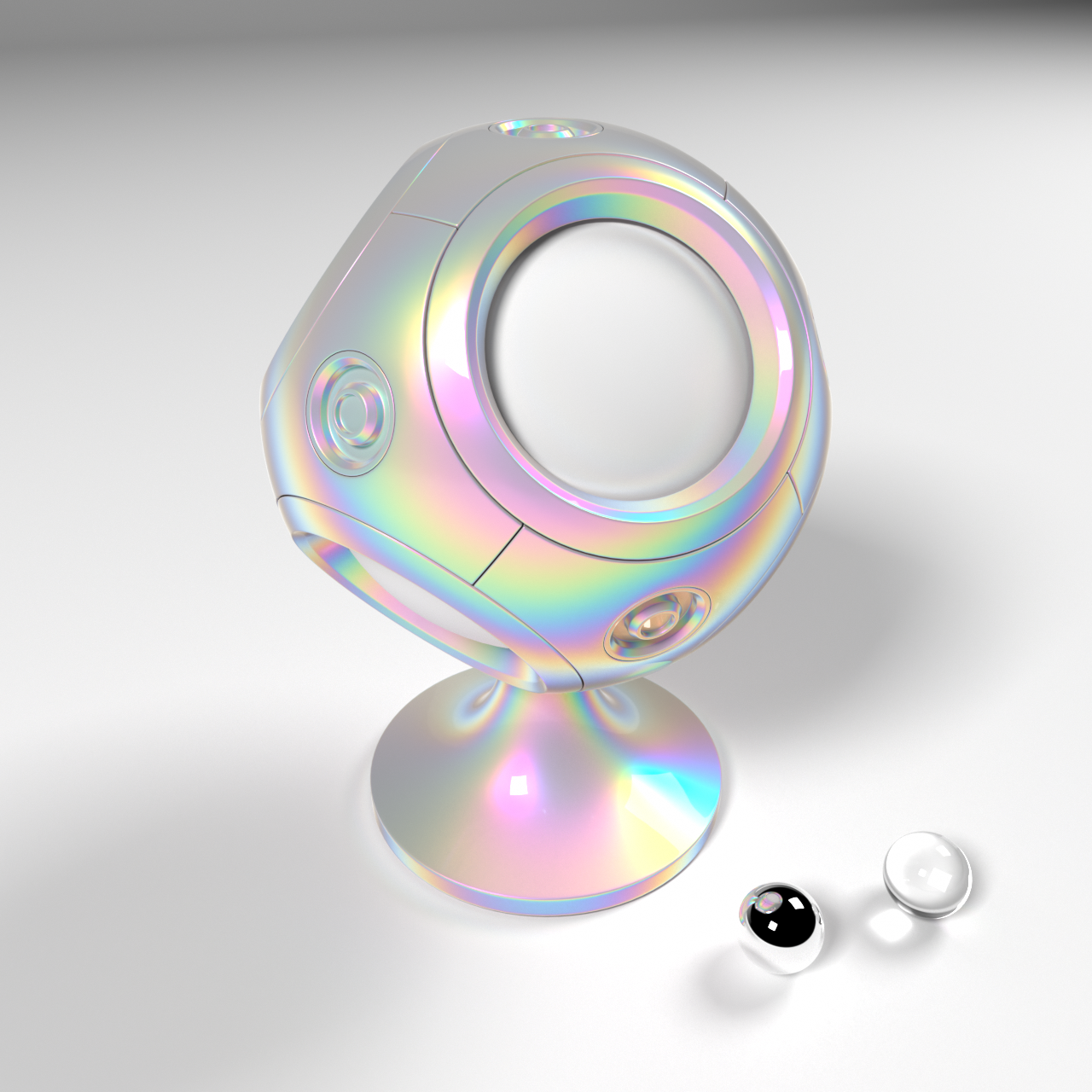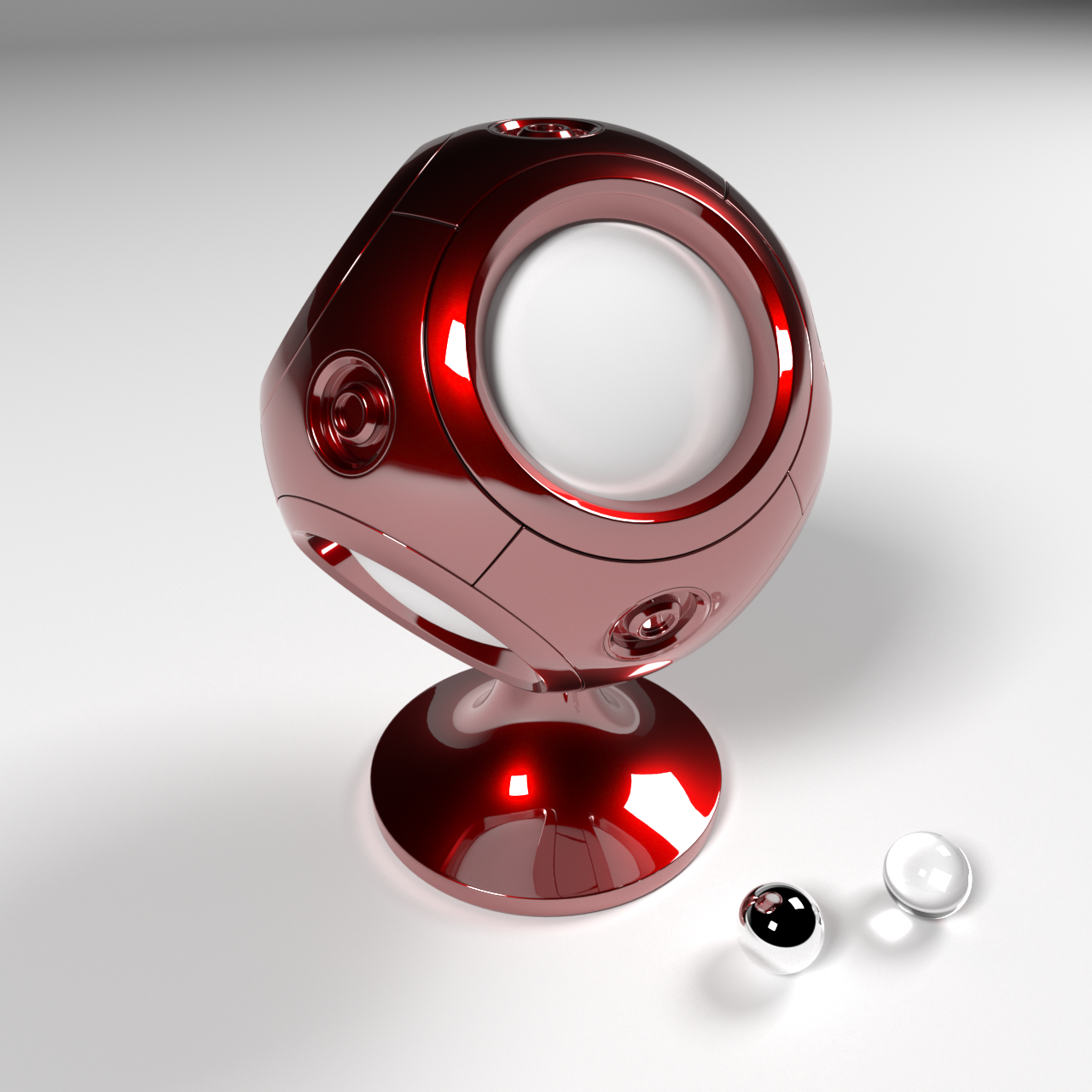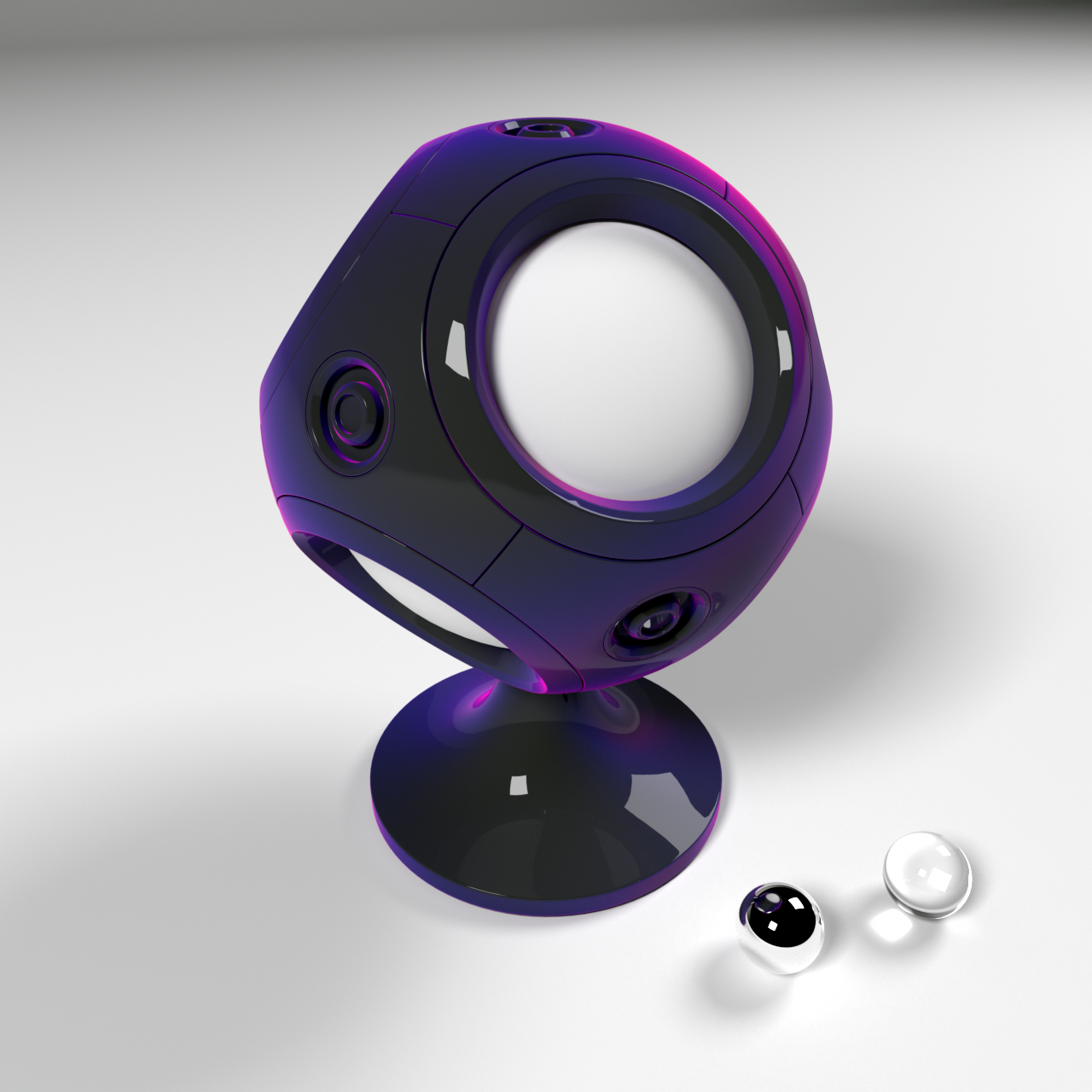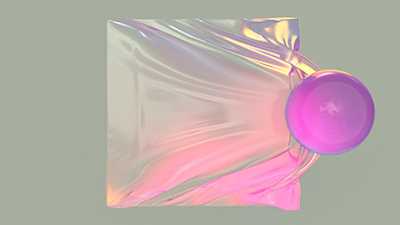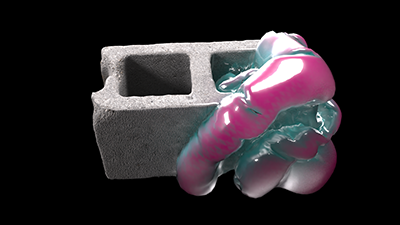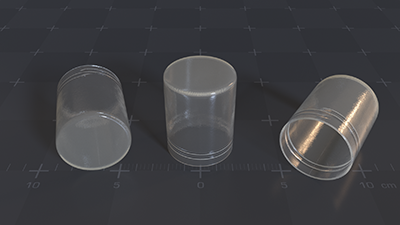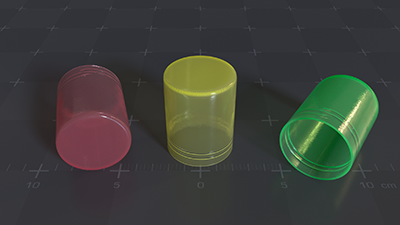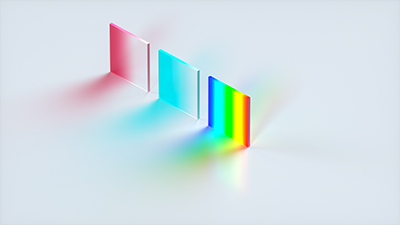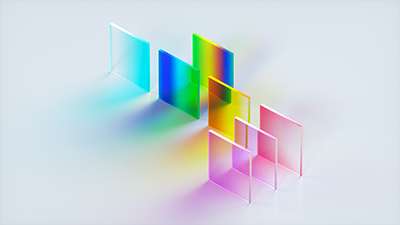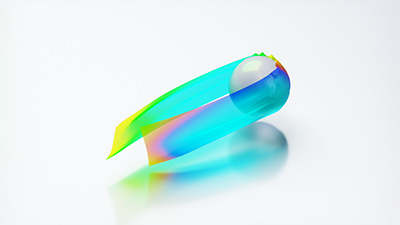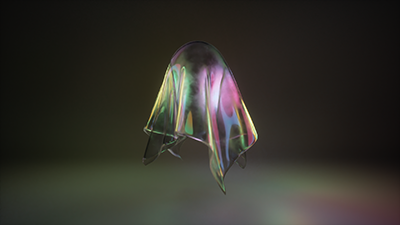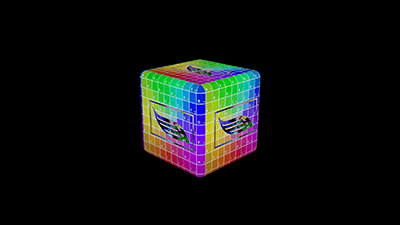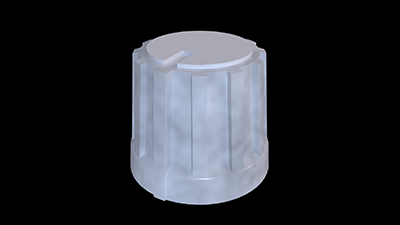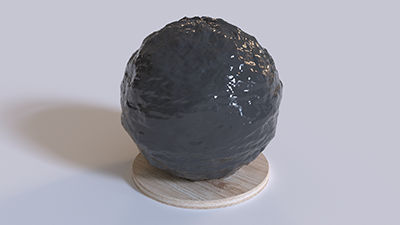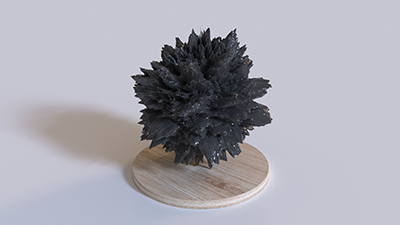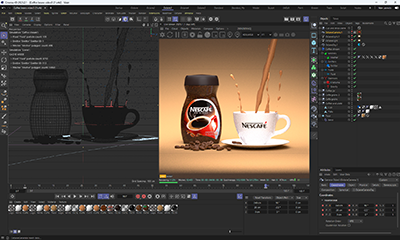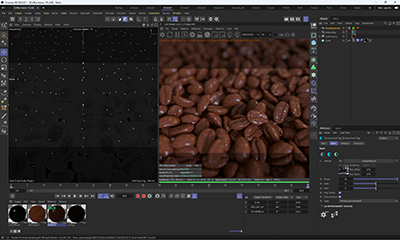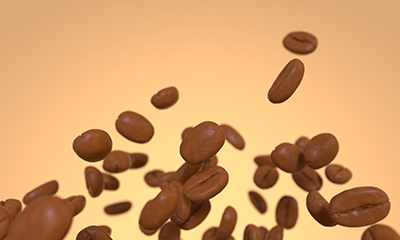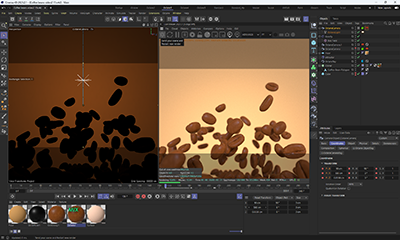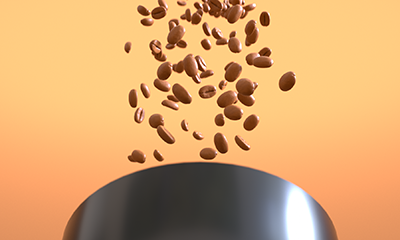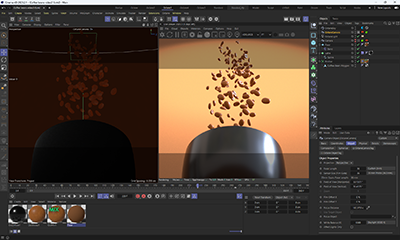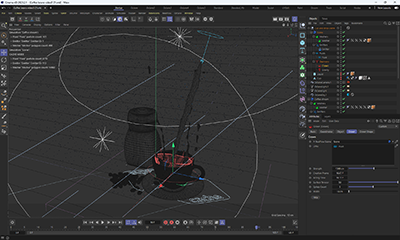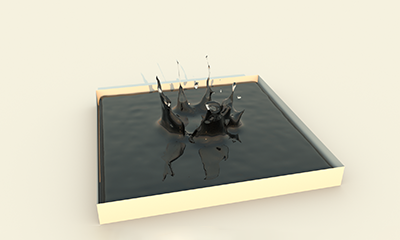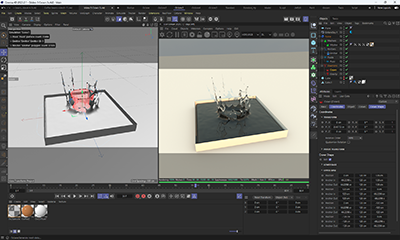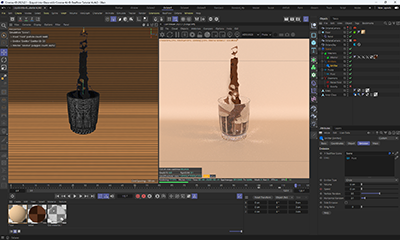Cinema 4D, Octane, examples
 Spline
Spline After Effects
After Effects Cinema 4D
Cinema 4D 3ds max
3ds max Unity
Unity
- Super Cinema 4D, 2018
- Cinema 4D, Octane, examples
Cinema 4D - A Magnetic Attractor
I studied Octane Render, watched this course
Cinema 4D & Octane for beginners — Figma to Webflow (Part 3 of 7) on work at Octane.
I made a video using this tutorial Cinema 4D Tutorial - Using A Magnetic Attractor
Windows 11 Backgrounds with Cinema 4D 2023 and Octane
I studied by lesson Windows 11 Backgrounds with Cinema 4D 2023 and Octane how to make image look like windows11 desktop tried to create similar result. I tested different methods, studied Octane. My result1 my result2 screenshot1 screenshot2 video
Car Paint Material Using Material Layers In OctaneRenderer
I studied and tested how to create a car paint material with the "Metallic" effect in Octane according to the lesson
Car Paint Material Using Material Layers In OctaneRenderer I created the car paint material according to the lesson.
My results:
Video (46mb)
screenshot from the video
Cinema 4D Octane 1
Cinema 4D Octane 2
Octane Node Editor 1
Octane Node Editor 2
Інші види:
1
2
3
4
5
6
7
8
9
10
11
12
13
14
15
16
17
1a
1b
2a
2b
3a
3b
Cinema 4D & Octane Tutorial - How to make a thin film bubble material in Octane Render
I learned how to create a soap bubble material in Octane from the lesson
Cinema 4D & Octane Tutorial - How to make a thin film bubble material in Octane Render I made a soap bubble after the lesson.
My results:
Video 1 (19mb)
video 2 (19mb)
screenshot from the video 1
screenshot from the video 2
Cinema 4D Octane 1
Cinema 4D Octane 2
Cinema 4D Octane 3
Soap bubble 1
Soap bubble 2
Looping Cloud Flythrough - Cinema 4D + Octane Tutorial (Free Project)
I studied Octane by lesson Looping Cloud Flythrough - Cinema 4D + Octane Tutorial (Free Project)
I performed the lesson according to the author, tested and compared it with his source.
My result:
Image with video
video (16mb)
screenshot 1
screenshot 2
Cinema 4D Octane Caustics Tutorial
I studied Octane by lesson Cinema 4D Octane Caustics Tutorial. I made all the scenes and the scene with the crab similar according to the lesson from the video.
My results: file1 scene1 screenshot file2 scene2 screenshot file2_2 scene2_2 screenshot file3_1 file3_2 file4_1 file4_2 scene4 screenshot file5_1 file5_2 file6 scene6 screenshot file7_1 file7_2 scene7 screenshot file8_1 file8_2 scene8 screenshot crab_1 screenshot crab_2 screenshot image with video with a crab video with a crab (weight: 19mb)
Video 19mb. I downloaded the crab from here
Blooming flower 3d modeling animation [C4D 2023 beginner tutorial]
I studied Octane, Cinema 4D according to the lesson Blooming flower 3d modeling animation [C4D 2023 beginner tutorial], I made a similar video. My results: Image from video Blooming-flower-3d-modeling-animation.mp4 (weight: 12mb) screenshot 1 screenshot 2
Cinema 4d & Octane Tutorial - Easy Abstract Swirls
I learned Octane and how to create abstract textures according to the lesson
Cinema 4d & Octane Tutorial - Easy Abstract Swirls.
My result:
Image
screenshot1
screenshot2
3D Product Lighting Nivea in Cinema 4D & Octane Render
I Learned Octane and Cinema 4D. I created a scene based on the author of the lesson
3D Product Lighting Nivea in Cinema 4D & Octane Render.
I tried to repeat, test the settings. The color of the Nivea can may vary, I took it from the class. At the end of the lesson, the author shows HDR Light Studio for adjusting lighting. I adjusted the lighting after the lesson from Octane. I created a small animation.
My results:
Image from video
Nivea.mp4 (weight: 7mb)
screenshot1
screenshot2
screenshot3
Silverwing Quick Tip: Octane Paper Shader
I studied Octane, learned how to create a sales receipt, how to make light pass through paper, mix materials and see images from the other side through paper.
Silverwing Quick Tip: Octane Paper Shader
My results:
Image1
image2
image3
screenshot1
screenshot2
screenshot3
Video1 (11mb)
video2 (11mb)
Sources:
receipt
Lacoste logo
floor texture
Dispersion And More Using Material Layers in Octane Renderer
I studied Octane, studied how to create dispersion and other materials in the lesson
Dispersion And More Using Material Layers in Octane Renderer
My results:
Image1
image2
image3
image4
image5
image6
image7
image8
image9
Screenshot1
screenshot2
screenshot3
Gradient liquid cloth simulation in Cinema 4D using Octane Render
I did lesson
Gradient liquid cloth simulation in Cinema 4D using Octane Render
My results:
Video (31mb)
Image
Screenshot1
screenshot2
Morphing glass bubbles in Cinema 4D using Octane Render
I did lesson
Morphing glass bubbles in Cinema 4D using Octane Render
My results:
Video (6mb)
Image
Screenshot1
screenshot2
Volume Ice Object in Cinema 4D using Octane Render
I did lesson
Volume Ice Object in Cinema 4D using Octane Render
My results:
Video (6mb)
Image1
image2
Screenshot1
screenshot2
screenshot3
screenshot4
[C4D Tutorial] Dynamic Water bubble: Exploring Refraction and Dispersion in Octane
I did lesson
[C4D Tutorial] Dynamic Water bubble: Exploring Refraction and Dispersion in Octane
My results:
Video (15mb)
Image
Screenshot1
screenshot2
Inflate any Object - Cinema 4D 2023 & Octane Render Tutorial
I did lesson
Inflate any Object - Cinema 4D 2023 & Octane Render Tutorial
The author of the video used
3d model
із сайту
https://quixel.com/bridge, registered, downloaded it.
Other models are available for a fee and for free after registration through Unreal Engine.
Quixel Megascans. How to use the Megascans library for 3Ds Max for free
My results:
Video (6mb)
Image
Screenshot1
screenshot2
screenshot3
Silverwing Quick Tip: Octane Trapsparent Plastic Shader
I learned how to create a plastic material in Octane according to the lesson
Silverwing Quick Tip: Octane Trapsparent Plastic Shader
I downloaded the 3d model of the bank from
here
My results:
Video (5mb)
Image1
image2
Screenshot1
screenshot2
screenshot3
screenshot4
Open Course - How to make translucent glass in Cinema 4D
I studied Octane, Cinema 4D, created according to the lesson
Open Course - How to make translucent glass in Cinema 4Dall scenes, comparing with the source files
My results: Image1 image2 Screenshot1 screenshot2 screenshot3 screenshot4 screenshot5
My results: Video (8.3mb) Image1 image2 image3 image4 image5 Screenshot1 screenshot2 screenshot3
My results: Video (17.2mb) Image1 image2 image3 Screenshot1 screenshot2 screenshot3
My results: Video (6mb) Image1 image2 image3 image4 image5 image6 image7 image8 image9 Screenshot1 screenshot2
Silverwing Quick Tip: Octane Trapsparent Plastic Shader
I studied how plastic material is created in Octane in a lesson
Silverwing Quick Tip: Octane Trapsparent Plastic Shader
Setting up the environment of the scene with the hdri map was in archive
I downloaded the 3D pen model from
here
My results:
Image1
image2
image3
image4
image5
image6
image7
image8
image9
Screenshot1
screenshot2
screenshot3
screenshot4
screenshot5
Tutorial | Displacement with Octane Materials in Cinema 4D
I learned how to work with Displacement in Octane using a lesson
Silverwing Quick Tip: Octane Trapsparent Plastic Shader
My results: Image1 image2 image3 image4 Screenshot1 screenshot2
Nescafe 3D Commercial Tutorial with Liquid Simulations in Cinema 4D, Octane Render, Realflow
I watched the lesson
Nescafe 3D Commercial Tutorial with Liquid Simulations in Cinema 4D, Octane Render, Realflow, I did
this video.
My results:
Main video (17.3mb)
Video1(1) (6mb)
video1(2) (6mb)
Image1
image2
image3
image4
image5
Screenshot1
screenshot2
screenshot3
screenshot4
screenshot5
screenshot6
Video2(1) (3mb) Video2(2) (11.6mb) Image1 Screenshot1 screenshot2 screenshot3
Video3 (2.6mb) Image1 Screenshot1 screenshot2
Video4 (0.4mb)
Image1
Screenshot1
screenshot2
screenshot3
screenshot4
screenshot5
screenshot6
I generated an image based on my model for the coffee machine tube part with the coffee jet in Firefly:
Firefly1
Firefly2
AI Firefly generated good quality images of the inside of the tube and the coffee jet, but does not generate video from these images and the images change with each generation.
Video5 (5mb) Image1 image2 image3 Screenshot1 screenshot2 screenshot3 screenshot4 screenshot5
Render Faster in Octane Render
Several techniques how can use to get faster renders in Octane Renderer