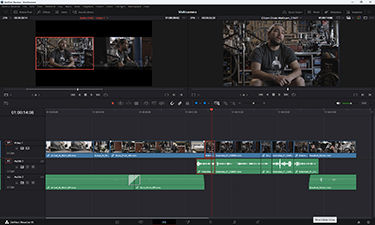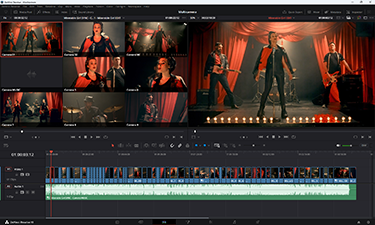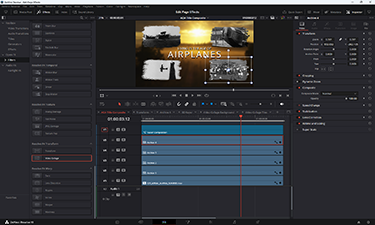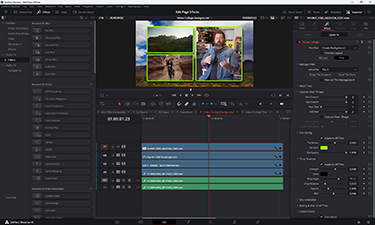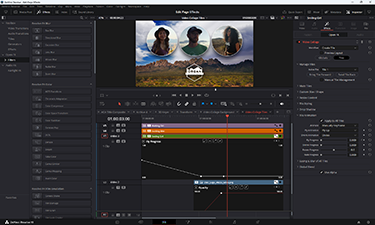shift-s turn on the sound during video preview
i – crop at the beginning of the video from the left
o - trim at the end of the video on the left
sfift + i - go to the beginning of the video
sfift + o - go to the end of the video
j k l - play the video in the left window
+ and enter seconds in the left window enter seconds to add seconds
ctrl-, ctrl+ to zoom
shift z - fill timeline
shift scroll with the mouse decreases, increases the height of video images and sound in the timeline
alt click on video or sound to highlight only one thing in the timeline
selection mode - a - cursor and other buttons are hotkeys
Trim edit mode - first click on the left on the video frame, drag to the right, all videos will shift to the left.
comma key to add a frame - like pressing a comma or moving Trim edit mode to the right
f10- overwrite - replace the video from the left to the right window on the timeline
ctrl shift, ctrl shift - shuffle edit - replacement of video on the timeline
inspector - speed. - you can change the video speed
open the clip in the left window - "f" reveal
replace - f11 clip (from where the video player is located)
ctrl b - cut to drag a part somewhere